LAB 1
OPERATING SYSTEM : LAB 1
After that,Ramli can find out if Mac OS is better than Windows.elow shows the difference between Windows and the Mac Os X Operating systems.
Nazri can check for logged events on his computer to see whether or not someone has been using his computer.
· Toggle open Windows Logs on the left panel.
· Left-Click on “System,” and then look for the right-sidebar option to “Filter Current Log.” This allows you to isolate down to specific events, event types, and times.
· In the “Logged” dropdown, select “Custom range...” and then “Events on” in the drop-down menu to narrow the search window to when you think your machine was accessed. Select OK.
· From here, you can hit OK to simply browse all events—or you can filter by specific event IDs or task categories.
Azam was trying to open the Windows Task Manager and the error shows up because since he is using UniMAP’s computer library it means that he does not have the permission to do open that.This problem only occurs if he is using the University’s computer and not his own as the administrator has the permission to block standard user from opening certain programs so that students can’t mess with the computer.In order to fix this problem Azam need to contact UniMAP’s librarian or Administrator in order to get the user Administrator permisson so that he can use the Windows Task Manager properly.
This error occurs because Zafirah's PATH variable is incorrectly set, or she has overwritten it elsewhere in the file, causing the order to be interpreted to have no idea where to look for top.exe;. Other commands are cmd-private, so they're easy to find, and top isn't an internal command, so it's supposed to be remembered as an external command. External commands are all on the PATH, and if they aren't found, it's because they aren't on the PATH for that specific command.
We can see from the image that Iskandar used the Get-Member command, which is only available in cmd, which is only available in the Windows operating system. We can learn about what happens behind the scenes when a computer starts up by using the get member button, which displays all of the commands that run every time we turn on our computer. In the case, the first line of the results contains one very critical piece of knowledge. The TypeName property describes the object type that was returned. A Device, in this situation. ServiceProcess is a service process. The object ServiceController was restored. This is generally abbreviated as the section of the TypeName directly after the last period; in this case, ServiceController.
8. Total: used free shared buffers cached
Mem: 3822 1999 1822 0 146 1004
-/+ buffers/cache: 848 2973
Swap : 2001 0 2001
Suhaila are Ubuntu user. However she can’t explain information given from gnome-terminal. Please brief detail about the information given.
The column headings show on the first line of the free command output. The second, called Mem, reveals details on how physical memory is used. Instead of showing information in kilobytes, the -m alternative shows it in megabytes (the default). By looking at these figures, we can see that this machine has about 4 GB of RAM, with about half of it being used. The swap space tends to be unused when we look at the Swap: line in the output. This machine has 2 GB of swap, which is half the size of the physical memory, as per a standard swap rule of thumb. A line labelled -/+ buffers/cache appears between the Mem: and Swap: row.
9. Follow the instruction and explain the result
i) On the keyboard: Ctrl + Alt + t
ii) Type: less /proc/cpuinfo (answer with screenshots).
What is FPU and PAE
FPU: Onboard FPU (floating point support)
PAE: Physical Address Extensions (support for more than 4GB of RAM)
lscpu gathers CPU architecture information from sysfs and /proc/cpuinfo. The command output can be optimized for parsing or for easy readability by humans.
a) Shell
b) Kernel
d) Script
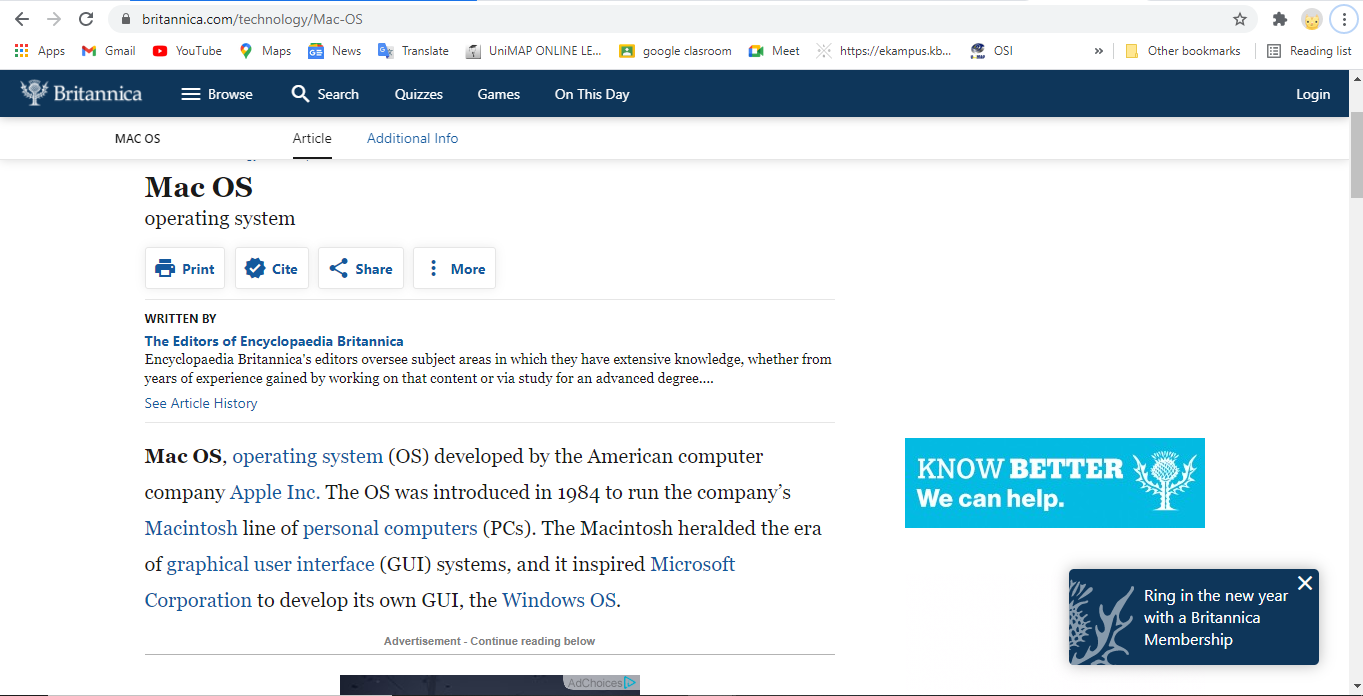











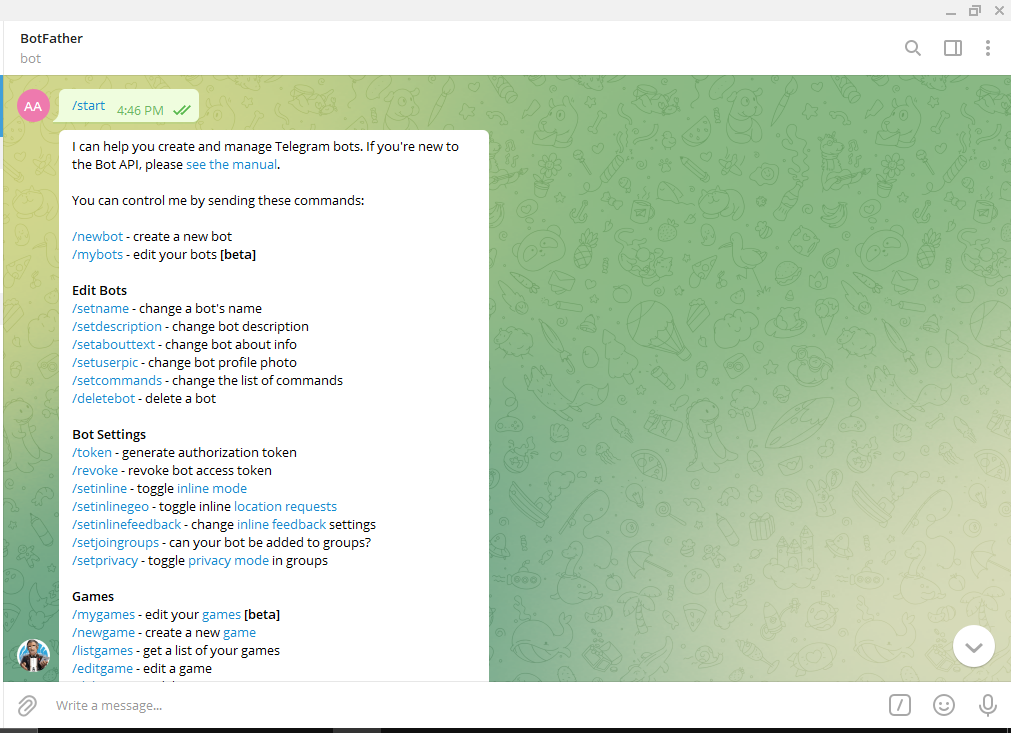
Comments
Post a Comment